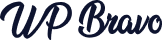A website is one of the most important tools for a small business. But many business owners make mistakes that hurt their online success.
A poorly designed or slow website can drive customers away. In this article, we will explore common website mistakes and how to fix them.
1. Not Having a Mobile-Friendly Website
Most people browse the internet on their phones. If your website is not mobile-friendly, visitors will leave. Google also ranks mobile-friendly websites higher. Fix: Use a responsive design. Test your website on different devices. Platforms like WordPress and Elementor offer mobile-optimized themes.
2. Slow Loading Speed
A slow website frustrates visitors. If your website takes more than a few seconds to load, you will lose potential customers. Fix: Optimize images, use caching, and choose a fast web hosting service. Tools like Google PageSpeed Insights can help.
3. No Clear Call-to-Action (CTA)
Visitors need to know what to do next. Without a clear CTA, they may leave without taking action. Fix: Add buttons like “Get a Quote,” “Buy Now,” or “Contact Us” on important pages.
4. Poor Navigation
A confusing website layout can frustrate users. If visitors can’t find what they need, they will leave. Fix: Keep menus simple. Use categories and clear labels. Make sure every page is easy to reach.
5. Not Using SEO Best Practices
If your website doesn’t appear on search engines, customers won’t find you. Fix: Use relevant keywords like “small business website mistakes,” “how to fix website issues,” and “SEO tips for small business.” Add alt text to images and use proper headings.
6. Ignoring Website Security
Many small businesses don’t secure their websites. Hackers can steal customer data or damage your site. Fix: Use SSL certificates, security plugins, and regular backups. Keep your WordPress and plugins updated.
7. Using Low-Quality Images
Blurry or poorly designed images make your website look unprofessional. Fix: Use high-quality images. Websites like Unsplash and Pexels offer free stock images. Compress images to keep loading times fast.
8. Lack of Contact Information
If customers can’t contact you easily, they will leave. Fix: Add a contact form, email, phone number, and business address. Use a clear “Contact Us” page.
9. Not Updating Content Regularly
Outdated content makes your business look inactive. Fix: Regularly update your blog, products, and services. Keep business hours and pricing accurate.
10. No Social Media Integration
Social media helps bring traffic to your website. Many small businesses forget to add social links. Fix: Add Facebook, Instagram, LinkedIn, and Twitter links to your website. Allow visitors to share your content.
Conclusion
Avoiding these common mistakes can help your business grow online. A well-designed, fast, and secure website builds trust and increases sales. Take the time to fix these issues and make your website work for you!